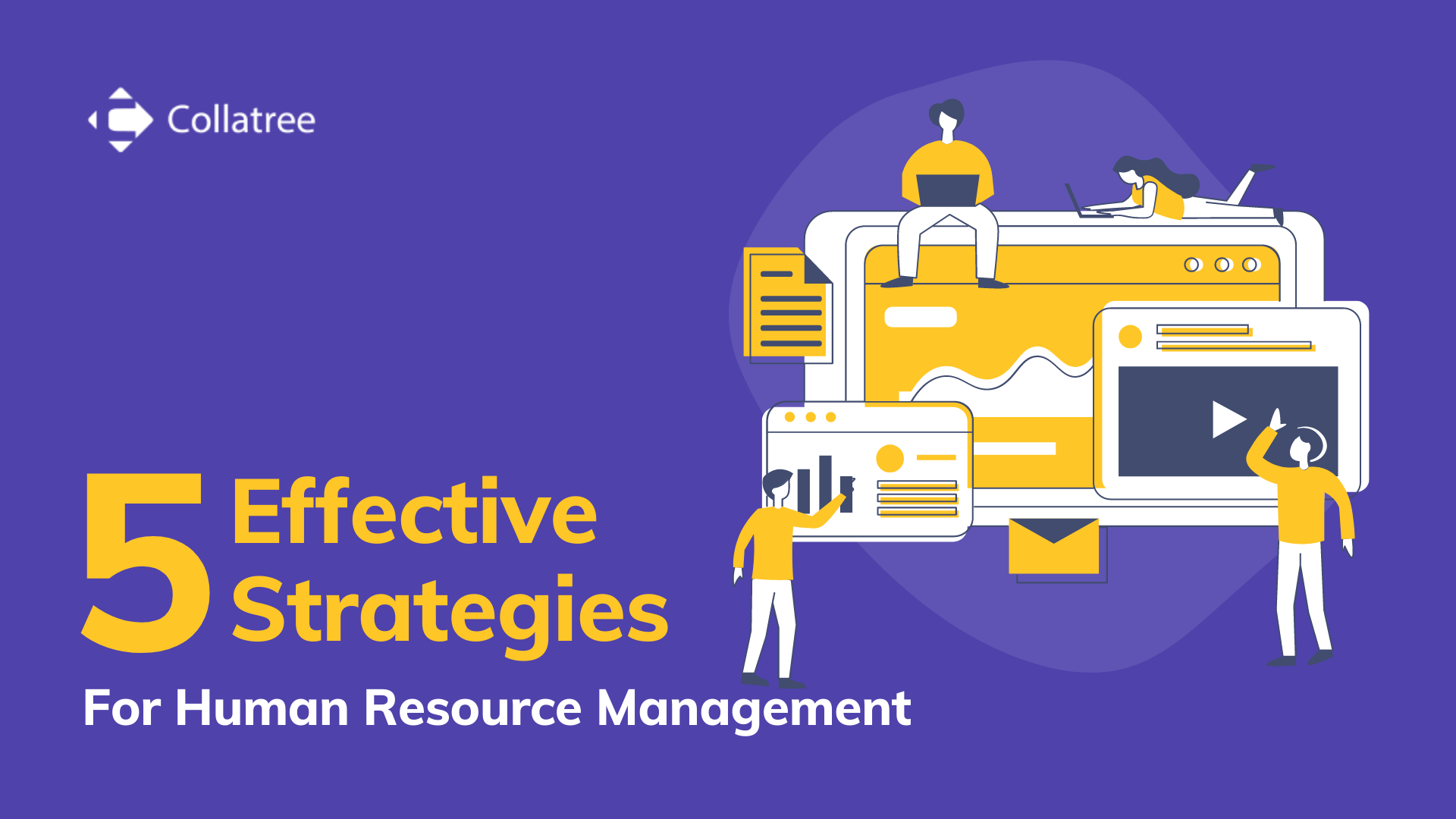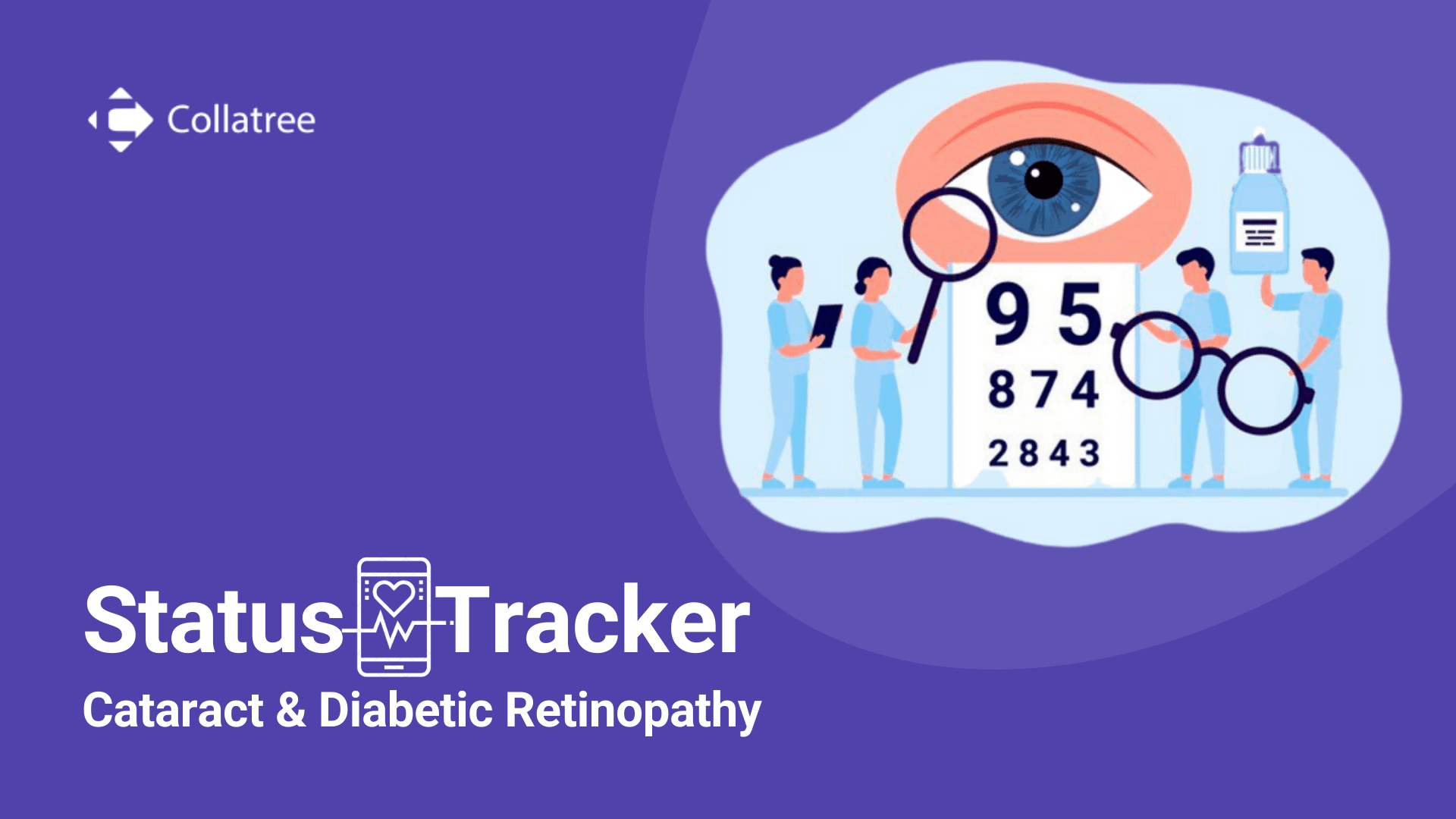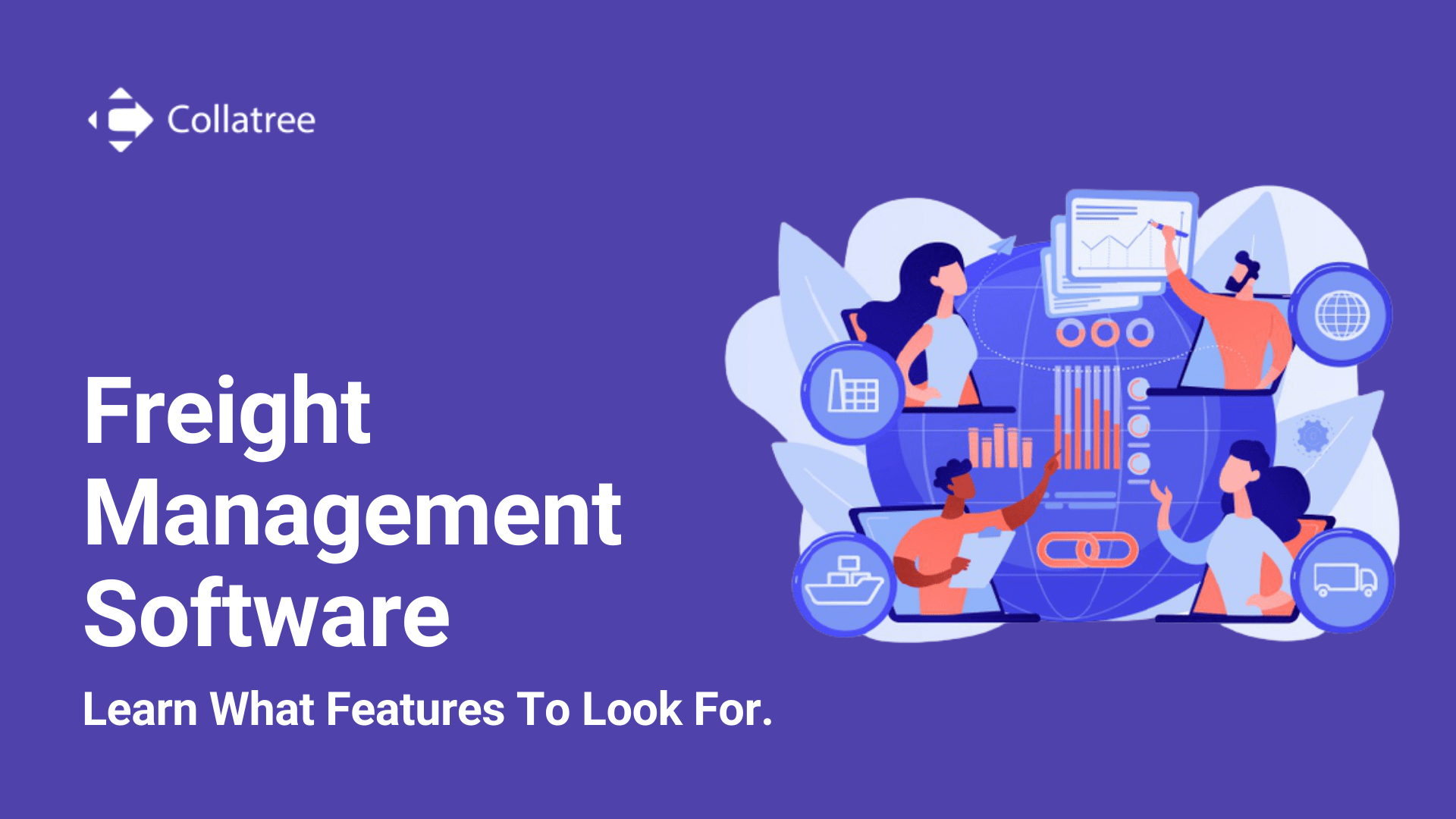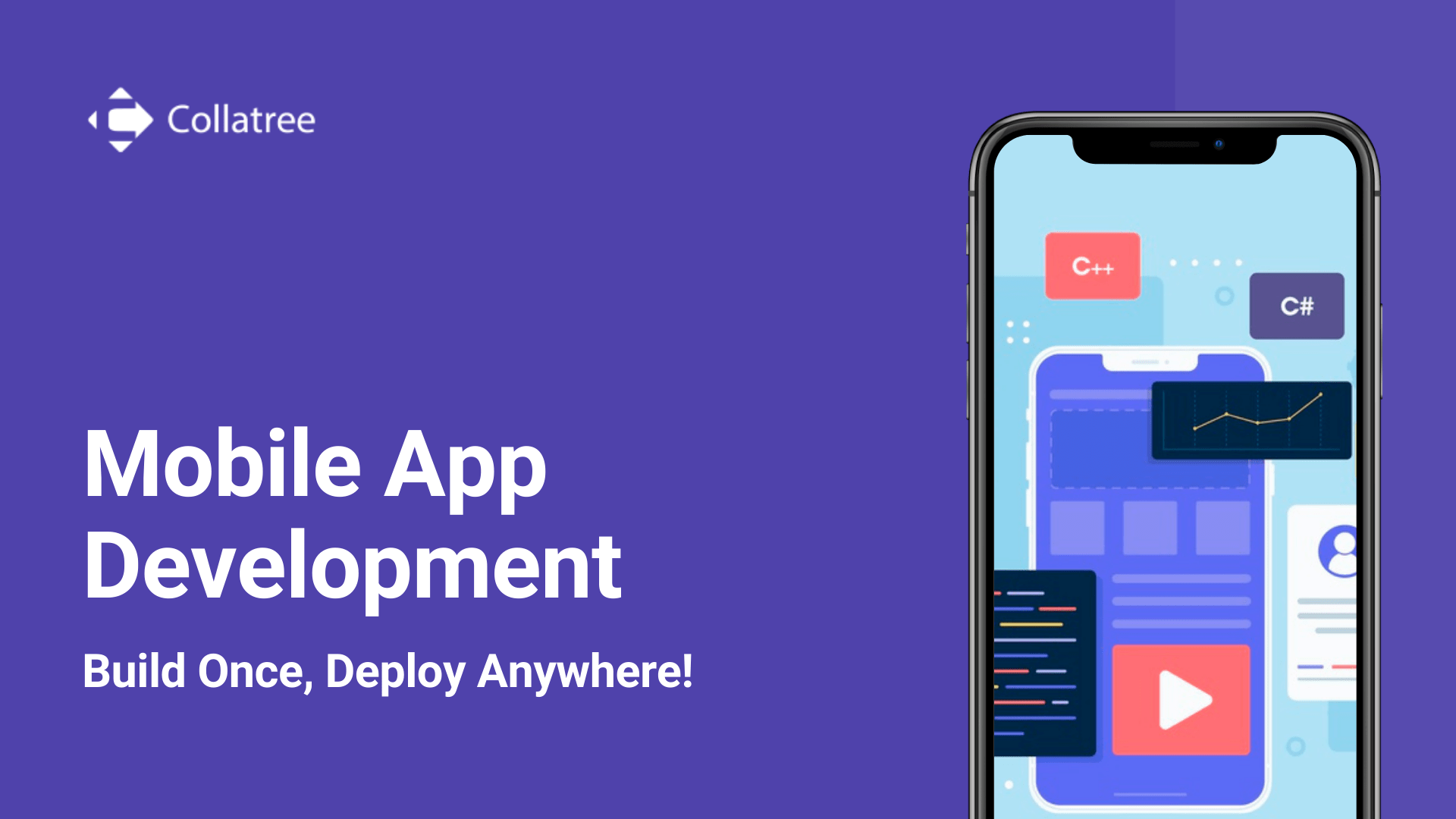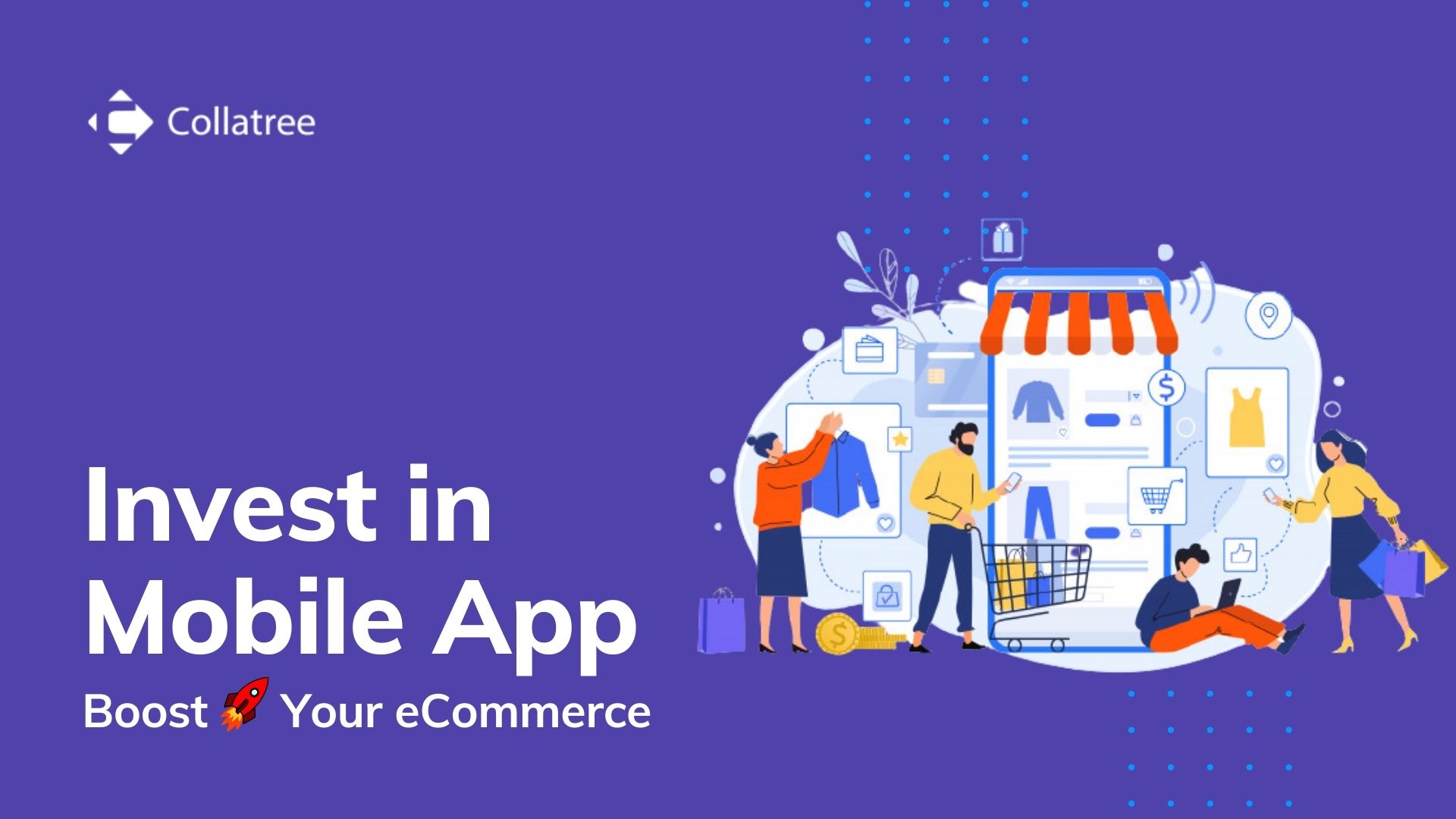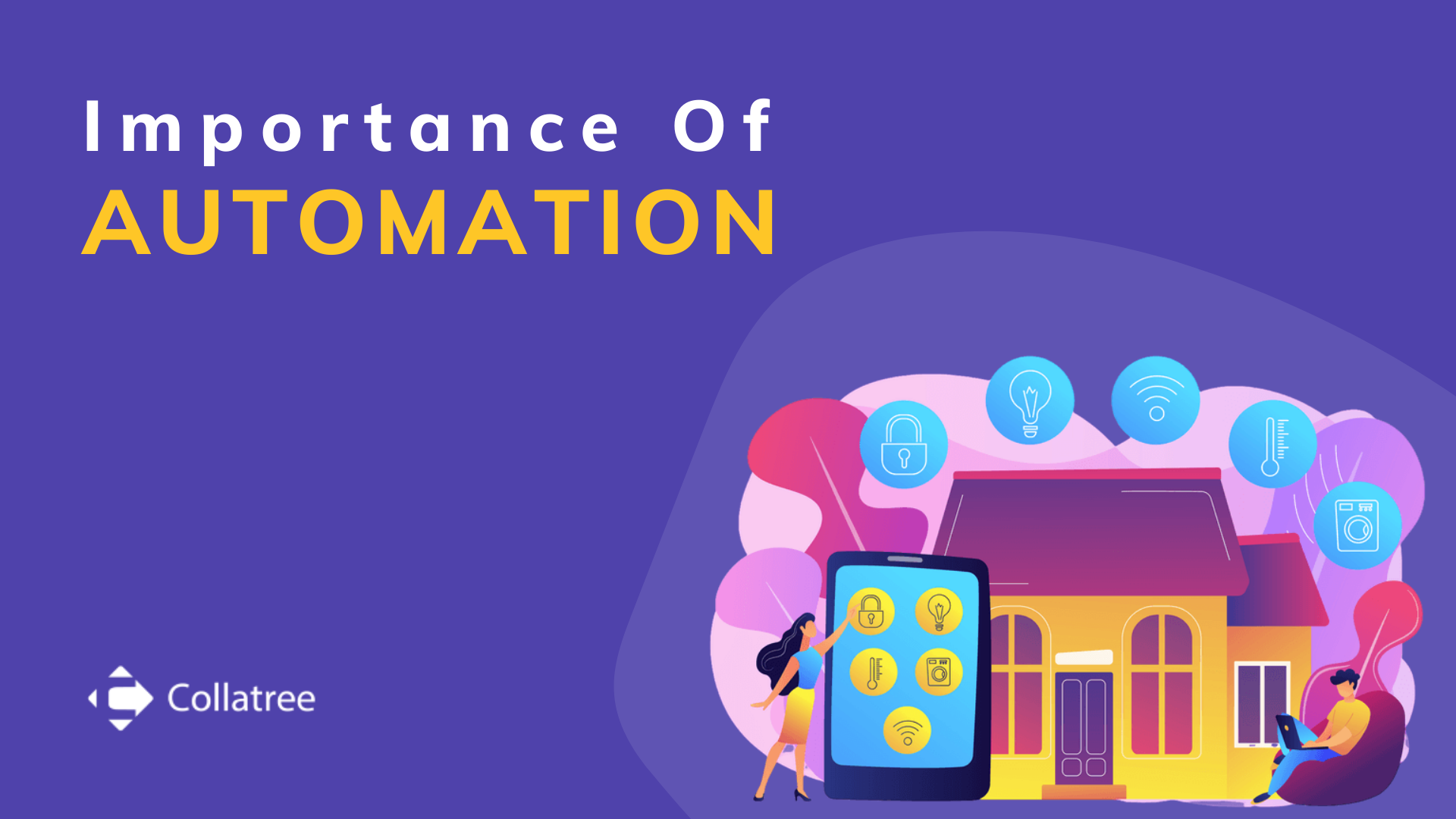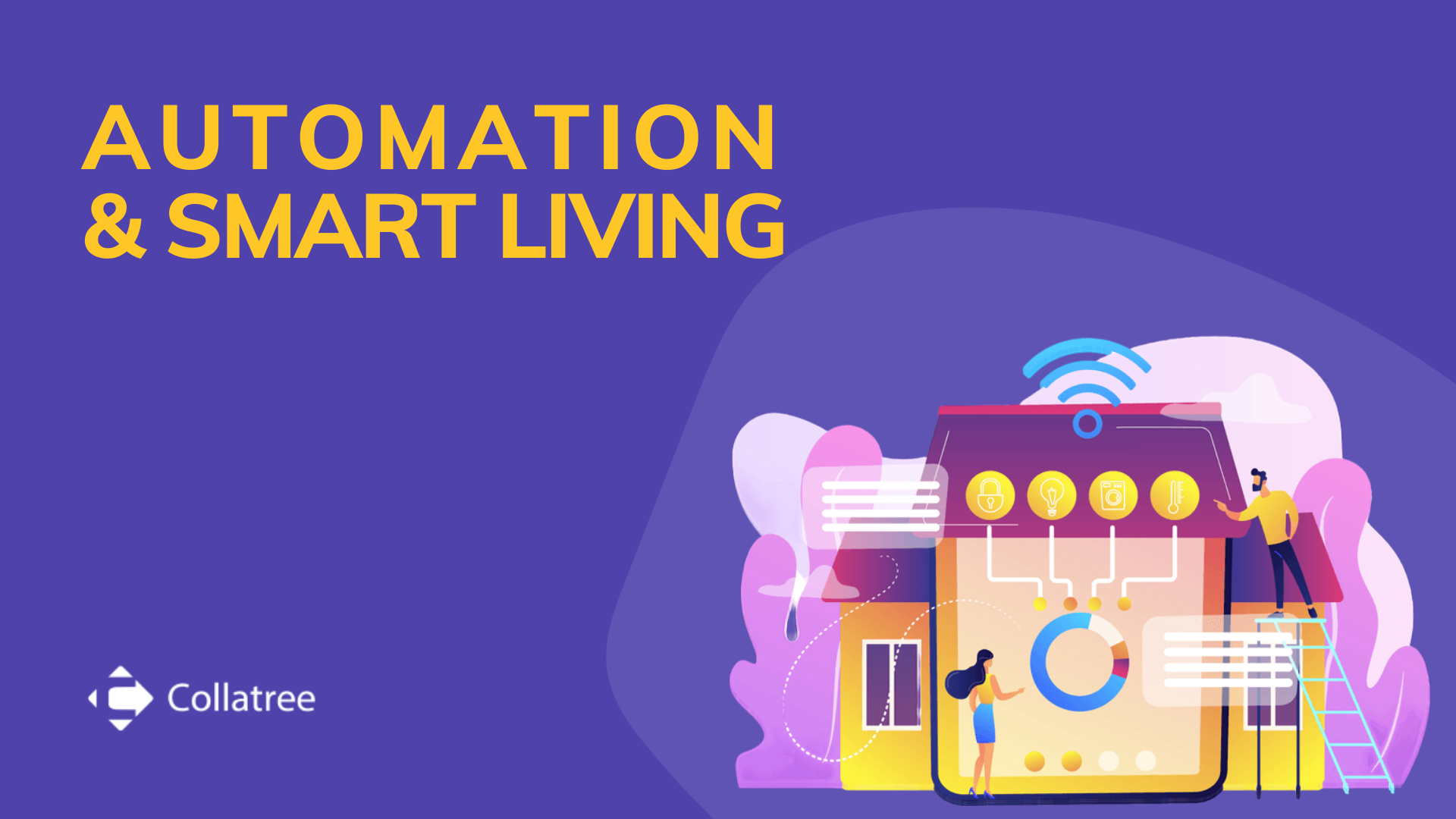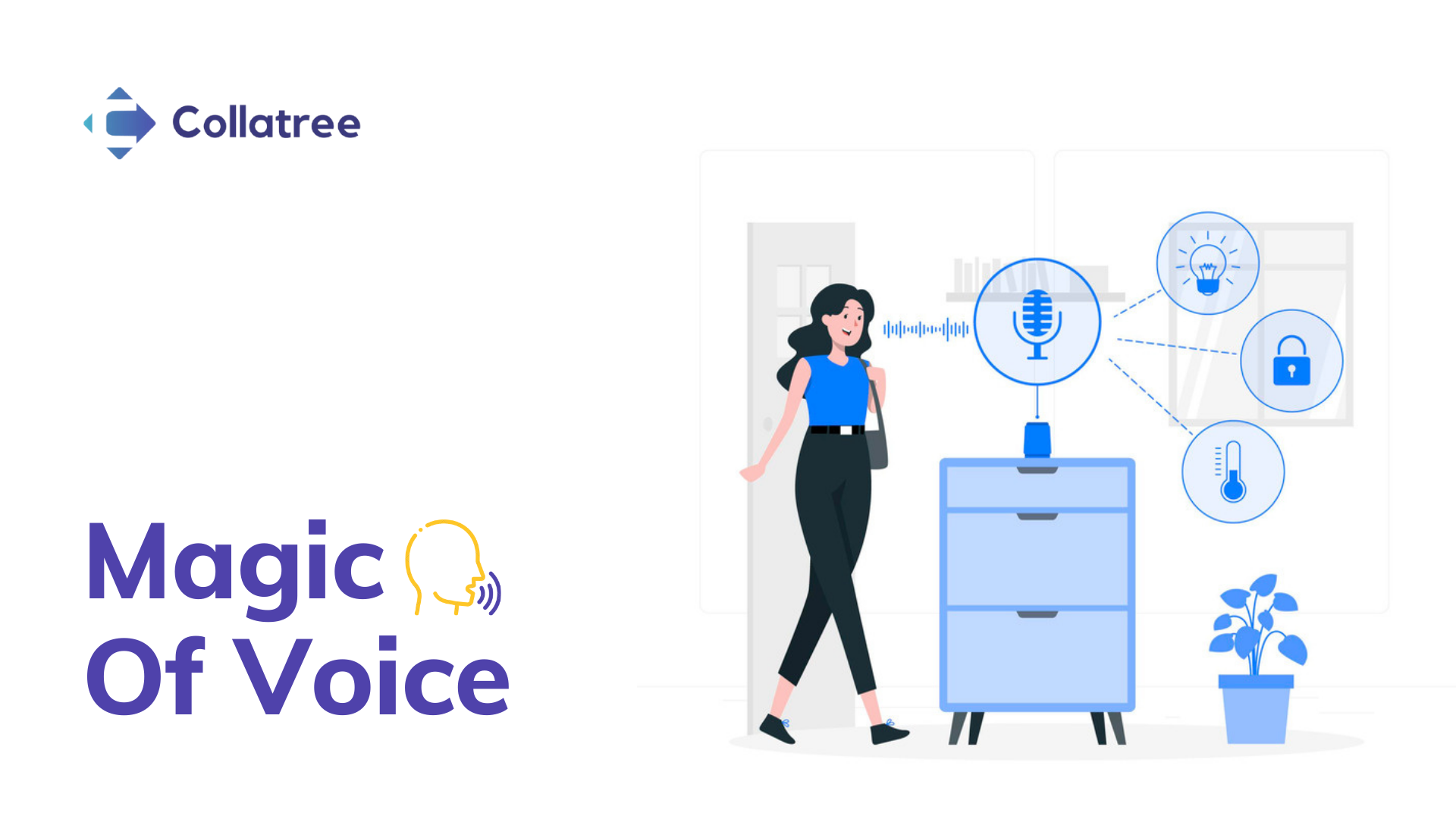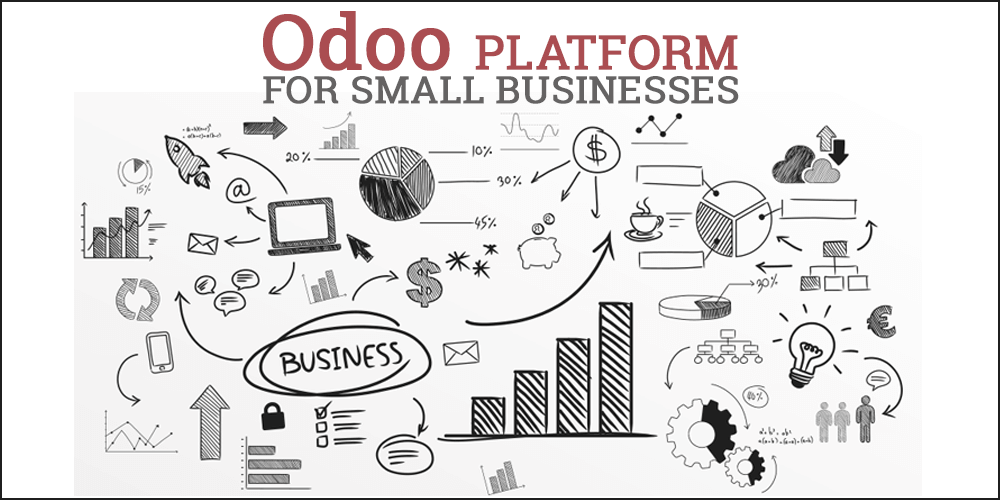How To Develop iOS or Android Apps On Windows?

When it comes to mobile app development iOS is comparatively quicker, cheaper, and easier than Android. Estimates of development time are around 30-40% longer for Android than iOS. There are various advantages and platforms during mobile app development using iOS and Android. But what about developing iOS apps on windows. Have you ever wondered?
If your answer is no, then the obstacle is probably the X Code or the IDE(Integrated Development Environment) used to design and develop iOS apps. It constitutes swift compilers, interface builder, and other necessary tools to upload these apps to AppStore. Contradiction is that it is only compatible with MacOSX or MacOS. Also, there is no PC available with macOS other than Apple devices. Apple doesn’t support licenses to its OS with other hardware even if OSX is purchased. To conclude the fact, Xcode only runs on macOS. So, is it really possible to build an iOS app on Windows? Yes, and here we discuss some of the best ways to develop iOS apps on Windows.
1. Install macOS onto a virtual machine on windows
One of the easiest ways to get macOS running on your Windows PC as a host is using virtualization software. Probably it seems similar to that of using a Remote Desktop Connection but is instead running on your PC. This method appears more technical than paying for a Mac in the cloud. VirtualBox as a service has made making virtual machines much easier. Virtualbox(free version) and VMWare Workstation(a paid version) are the most common among these.
2. Rent a Cloud-Based Mac
It’s actually a simpler way to commence iOS development with macOS on your PC. By renting a Mac in the Cloud you can connect to a cloud-based Mac via Remote Desktop Connection (RDP). The services like MacinCloud, MacStadium, and XcodeClub come at an affordable budget typically varying with hardware requirements. The stock Remote Desktop Client on Windows 10 can be used to access your rented mac which is also provided by certain Linux operating systems. After the login, XCode can be installed to build your iOS app. Cloud-based Mac services basically allow access to a physical Mac located in a data center, running on virtualization software. In addition, it provides you with Mac Build Server, a specialized Mac that can be used to compile iOS apps.
3. Using Alternatives to XCode
Another way of iOS development on Windows is using cross-platform tools. There are various cross-platform tools available now that allow you to code your app once and then export it to iOS or Android. There are specific IDEs like Xamarin primarily using C# to code, in addition to other tools like PhoneGap, Cordova, Ionic, and Appcelerator. These tools are not that easy to use and get access to a Mac and XCode, learn Swift, then build a simple app.
4. Build a Hackintosh to Run Xcode
Building your own Hackintosh is one fine method to work on iOS app development using Windows PC. As you guessed, the term is generated from the former Apple computers- the Macintosh annexed with “Hack”. This is actually a PC that runs macOS which is similar to installing OSX in a virtual machine. Apple users have always experienced the integrated user experience, design, and interconnectivity offered by the big-tech.
In short…
This guide helps you with the best ways to build iOS apps on Windows computers without purchasing macOS. We have listed some of the easiest options to develop iOS apps using the exact Xcodes alternatives. No more bothering about iOS app development with no accessibility to the macOS. These tools are not that user-friendly for a beginner. In case if you’re a beginner and are unable to grasp things quickly or require further guidance on iOS or Android mobile app development, contact professional iOS app developers.